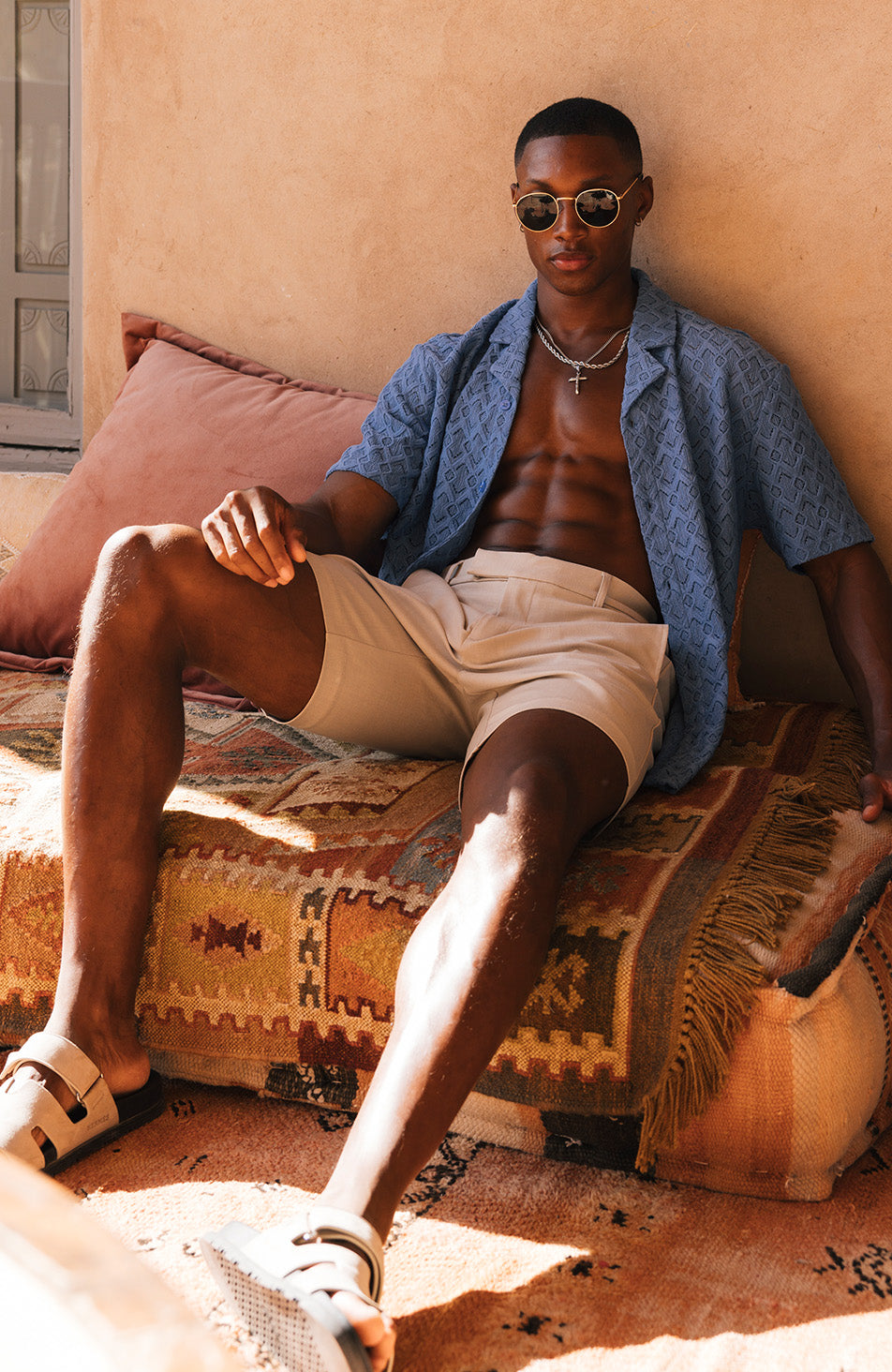Sale


Bold Shades, Sharp Fits
How to Wear Blue
As the top choice of colour in men's fashion, MAUVAIS takes blue to the next level by exploring a full spectrum of shades. From light sky blue for a relaxed, casual look to deep navy tones that add a sharp, sophisticated edge, and bold electric blues that make a statement—there’s a perfect shade of blue for every style. Whether you're dressing for a night out or keeping it casual, MAUVAIS menswear proves that blue is the ultimate versatile colour in any modern wardrobe.
Two pieces that really hit different in the MAUVAIS lineup are the Fiorano matching set in Storm Blue and the Aster trouser in Navy. The Fiorano set’s got that clean, put-together vibe but with a cool, washed-out blue that keeps it laid-back—not too loud, just smooth. Then there’s the Aster trouser—classic navy, sharp fit, and easy to throw on with pretty much anything. Whether you’re rocking the full set or switching it up with other pieces, these looks bring that effortless confidence every time.
For a fresh summer style that blends comfort and edge, the MAUVAIS Nammos linen matching set in Slate Blue and the Tanami matching set in Cool Blue are must-haves. The Nammos set features lightweight linen with a tailored fit, making it perfect for warm-weather outfits that stay sharp and breathable. Its Slate Blue tone adds a laid-back yet refined vibe, ideal for casual days or summer nights out. The Tanami set in Cool Blue offers a relaxed fit with a crisp, clean color that stands out—perfect for elevating your off-duty look.
From bold cobalt to soft slate, MAUVAIS proves that blue is anything but basic. With a range of matching sets and tailored shirts in every shade, this resort wear collection combines confidence with refined fits, making it easy to find your style—whether you're keeping it casual or dressing to impress. This season, blue isn't just a colour—it's a statement, and MAUVAIS is leading the charge.